Artifact for Solving Constrained Horn Clauses modulo Algebraic Data Types and Recursive Functions
This page describes steps to reproduce empirical results from the paper titled “Solving Constrained Horn Clauses modulo Algebraic Data Types and Recursive Functions” (paper #629).
The paper can be found here. The empirical results are presented as Table 1 and Table 2 in section 8 (page 23) of the paper: 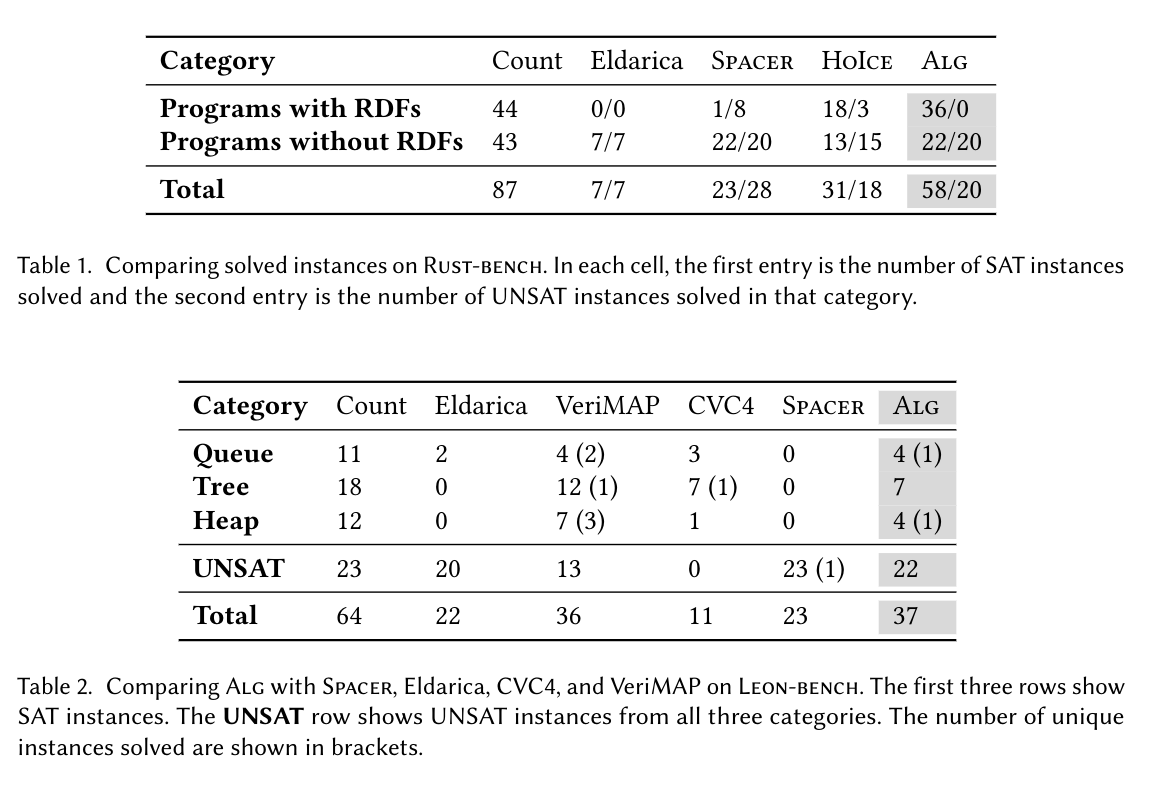
Our algorithm is called Racer. In our paper, we called it ALG to respect the double blind review process. Another discrepancy between the paper and the artifact is that the tool VeriMAP in Table 2, is called adtrem in the artifact.
Our Results
The empirical results are presented as Table 1 and Table 2 in section 8 (page 23) of the paper. Table 1 compares our tool, Racer, with 3 other solvers (Spacer, Hoice, and Eldarica) on the rust-horn benchmark suite. Table 2 compares Racer with 4 other solvers (Spacer, Eldarica, CVC4 and VeriMAP) on the leon benchmark suite.
Steps to replicate experiment results:
Install docker
If you don’t already have docker, you will have to setup docker repository and install docker. The instructions can be found at the docker install page. For your convenience, we have copy pasted all the required commands for Ubuntu here:
1 2 3 4 5 6 7 8 9 10 11 12 13
sudo apt-get update sudo apt-get install \ apt-transport-https \ ca-certificates \ curl \ gnupg \ lsb-release curl -fsSL https://download.docker.com/linux/ubuntu/gpg | sudo gpg --dearmor -o /usr/share/keyrings/docker-archive-keyring.gpg echo \ "deb [arch=$(dpkg --print-architecture) signed-by=/usr/share/keyrings/docker-archive-keyring.gpg] https://download.docker.com/linux/ubuntu \ $(lsb_release -cs) stable" | sudo tee /etc/apt/sources.list.d/docker.list > /dev/null sudo apt-get update sudo apt-get install docker-ce docker-ce-cli containerd.io
If you are on windows or mac, please follow the instruction from the docker install page.
Pull image from docker cloud Run
docker pull hgvk/chcmodadtrdfto pull the artifact imageRun short version of experiment to make sure that everything is working. Use the command
docker run --rm -ti hgvk/chcmodadtrdf:latest /bin/sh /popl22-ae/scripts/test.sh. This script will run all solvers on all benchmarks for 1 second each. This experiment will take ~30mins and print two tables on the command line. This is what we get as output for the trial run: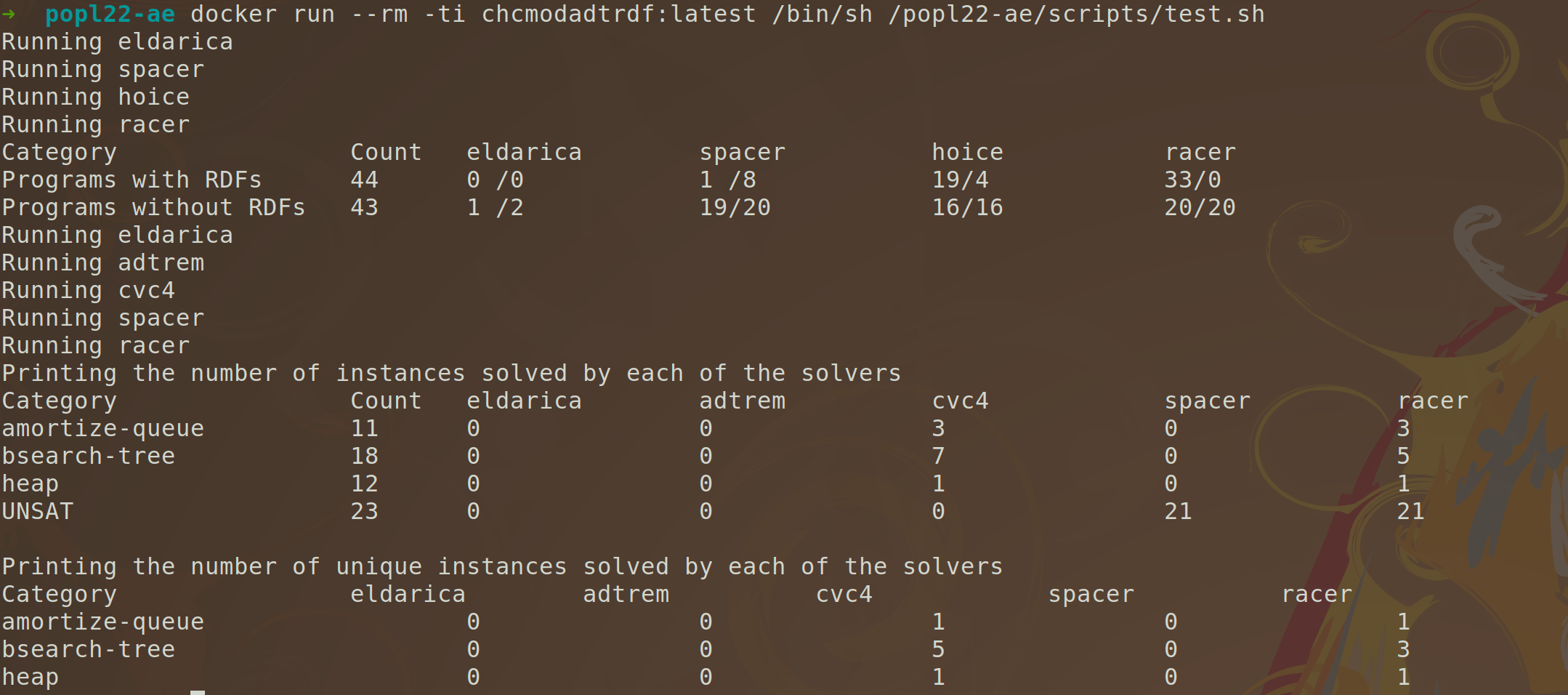
Run full experiment
docker run --rm -ti hgvk/chcmodadtrdf:latest /bin/shto start the docker containercd /popl22-ae/scripts && ./table1.shandcd /popl22-ae/scripts && ./table2.shto replicate the results. The first script should take around 6 hours and the second should take around 8 hours to finish. The scripts will save the output in directories/popl22-ae/rust-horn-experiment/and/popl22-ae/leon-experiment/respectively. The output of solver sol is named sol-op.txt. The summary of the results are stored in/popl22-ae/rust-horn-experiment/table1.txtand/popl22-ae/leon-experiment/table2.txt.
Contents of AE:
- The artifact is a container. It contains everything required to replicate our experiment results:
- Executables
- Source code for Racer in
/popl22-ae/racer - Benchmarks in
/popl22-ae/benchmarks - The following scripts are in the
/popl22-ae/scriptsdirectory inside the container- table1.sh
- table2.sh
- run-racer.sh
- run-spacer.sh
- run-eldarica.sh
- run-cvc4.sh
- run-adtrem.sh
- test.sh
- run-preprocessing.sh
Running pre-processing on benchmarks
The command /popl22-ae/scripts/run-preprocessing.sh dir will run our preprocessing steps on all .smt2 files in the directory dir and produce files with termabs-w-rf prefix in the same location. As explained in section 8, pre-processing happens in two phases. The first identifies horn clauses that encode RDFs and creates RDFs for each such horn clause. The second phase does term abstraction: for each argument of an uninterpreted predicate to which an RDF can be applied, add an additional argument to the uninterpreted predicate to store the result of applying the RDF on the argument. The second phase then modifies horn clauses as necessary to keep track of the new arguments.
Running Racer
The command /popl22-ae/scripts/run-racer.sh /absolute/path/to/bench.smt2 100 will run our tool Racer on the benchmark bench.smt2 with a timeout of 100 seconds. The source code is available on github.
Scripts to run other tools are also available in /popl22-ae/scripts.
Running Racer on your own benchmarks
To run Racer on benchmarks not included with the artifact, do
- Map benchmark directory to a directory inside the docker container Run docker with the option
-v /path/to/bench/:/hostBench/to map the directory/path/to/benchin the host machine to/hostBenchin the docker container. The full command is1
docker run -rm -ti -v /path/to/bench/:/hostBench/ hgvk/chcmodadtrdf:latest /bin/sh
Optionally, run preprocessing from inside docker using the command
/popl22-ae/scripts/run-preprocessing.sh /hostBench. This will create a new benchmark in the same directory- Run Racer using the command
/popl22-ae/scripts/run-racer.sh /hostBench/termabs-w-rf-bench.smt2
Looking at our results
All our results are stored in /popl22-ae/paper-results. For each experiment, we have results for 2 different timeouts: 100s and 1800s
